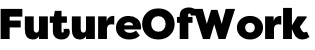Being a 100% remote company 🖥️
Day-to-day collaboration on a wide range of projects means that you always need to be in contact with each other.
How do you manage to communicate smoothly and effectively when working remotely?
They are essential to discuss, share information, collaborate on the same document, store information, monitor our projects, etc.
I’m giving you more information about tools you need to collaborate remotely!
Slack 🗣️
Slack is the most critical tool, enabling you to work 100% remotely. Slack lets you chat, share documents and also integrate with other work tools via integrations. Conversations are structured in the form of channels that everyone is free to join. Channels are usually about teams (e.g. developers) or topics (e.g. team building!).
Just like in a physical office, on Slack you do not only work, you also relax 🏄🏻
Notion 📘
Notion is an information and knowledge sharing hub. This is where all the knowledge base, current and future projects, guidelines, next steps, etc… are grouped! Notion is designed as a collaborative platform where anyone can contribute and add ideas. It is structured in the form of to-do lists, documents, databases, tasks and projects.
You will rarely spend a day without checking Notion.
Apollo.io 🤝
Apollo.io is a all-in-one prospecting tool that covers emailing, phoning and prospecting on LinkedIn.
It’s a multi-channel prospecting platform that offers detailed tracking of each lead’s interactions, and lots of contextual data (position, emails, technology used, etc.). All the data is accessible very quickly and easily. It’s a fantastic supporting tool for sales and marketing activities.
Google Drive 🗄️
All visual, textual and audiovisual documents are centralized in google drive. This is where you store all assets, or docs for your projects. Google Drive main role is for document and image storage, but you can also collaborate simultaneously, add comments, make changes, etc. Google Drive provides many tools adapted for remote work and also for collaboration : Google Doc, Google Slide, Google Sheet. You can also use Google Meet for client meetings.
Trello 🈺
Trello is an online project management tool. You can use it to measure the progress of specific tasks.
This platform is inspired by the Japanese Kanban method, which is based on a system of cards (or labels). Each member attending the trello board can edit or create new cards as the project moves forward. This visual distribution of work is a significant time-saver!
Quidli 👾
Quidli is the one tool I use the most!
Whether it’s to share, thank, troll, or simply to celebrate the beginning of the week. The little attention, tips and recognition are greatly appreciated by all team members. Because crypto is borderless and fully digital, it’s the ideal asset that meets the need for flexibility.
I mainly use Quidli’s Slack integration, but it also supports Discord!
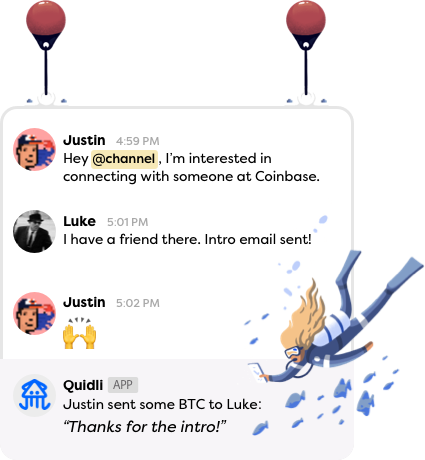
What are your thoughts on this?
Do you see ₿itcoin as the future currency of remote workers in the coming years? Would you add any other collaboration tools to this list?
Please leave your ideas in the comments.